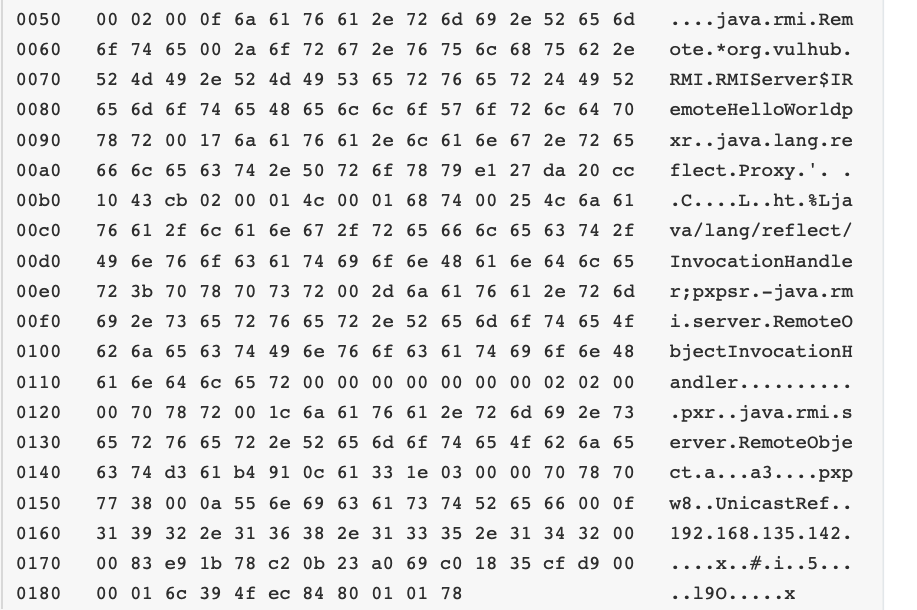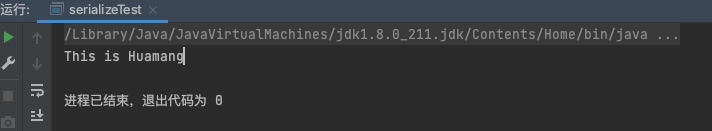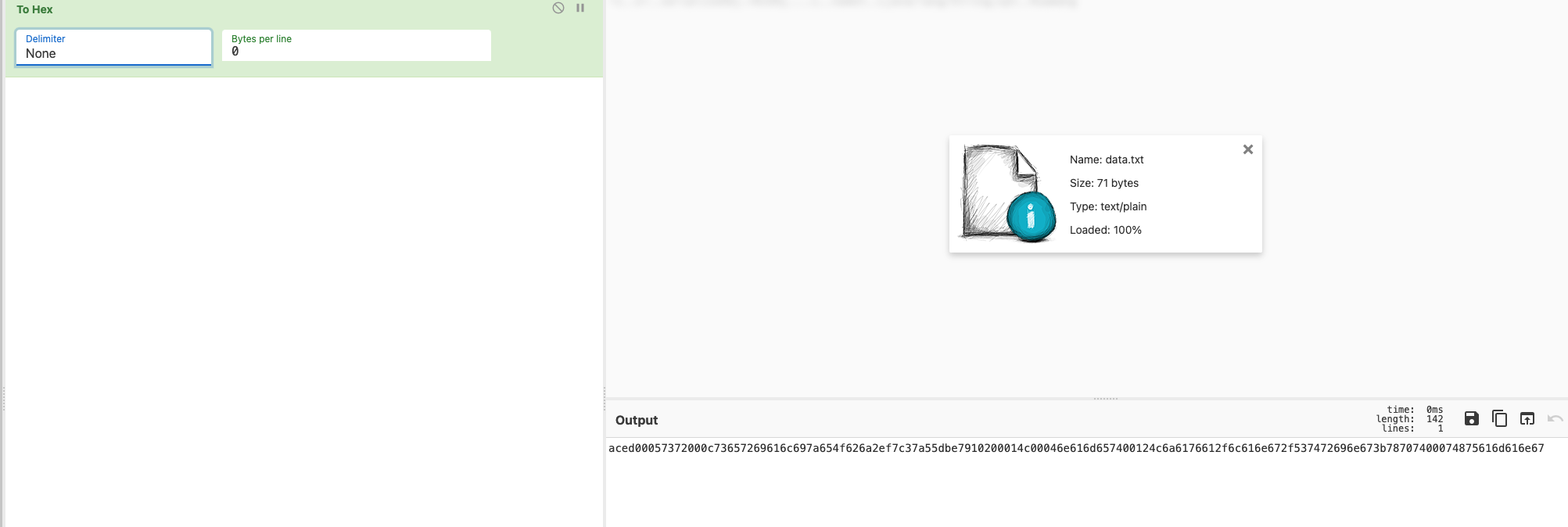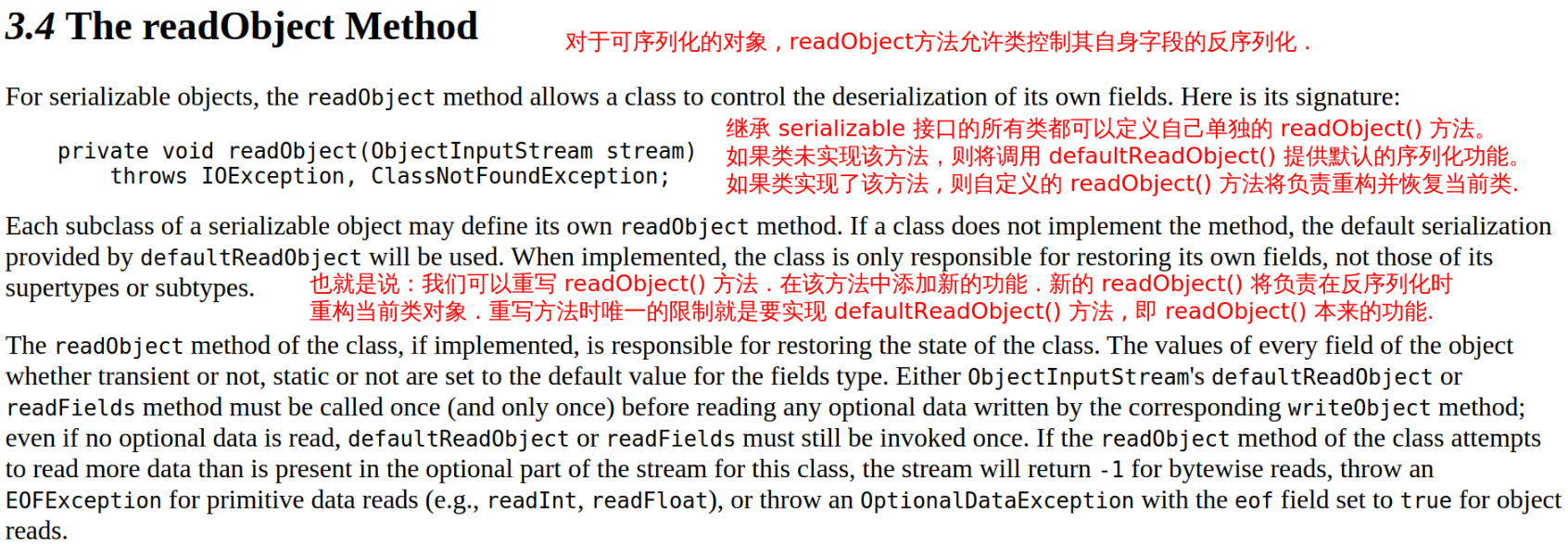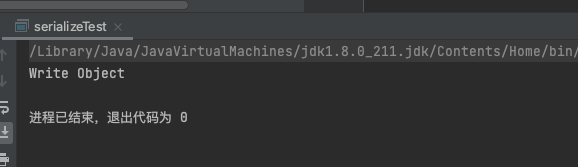在Java安全中,Java反序列化占据很重要的地位。
在前面RMI的探索中,我们可以在数据包中看到,他传递的数据是序列化的
![https://tuchuang.huamang.xyz/img/image-20220928172800137.png]()
Java的反序列化和PHP的反序列化其实有点类似,他们都只能将一个对象中的属性按照某种特定的格式 生成一段数据流,在反序列化的时候再按照这个格式将属性拿回来,再赋值给新的对象
但Java相对PHP序列化更深入的地方在于,其提供了更加高级、灵活地方法 writeObject ,允许开发者在序列化流中插入一些自定义数据,进而在反序列化的时候能够使用 readObject 进行读取
要比较完美的实现反序列化的操作,有两个注意点
- 如果想让一个对象能够序列化,那么就要实现一个特殊的接口,这个接口就是
java.io.Serializable,这个接口是空的,相当于是一个标记作用,意味着实现了这个接口的类可以进行序列化/反序列化
- 设置
serialVersionUID,在进行反序列化时,JVM 会把传来的字节流中的 serialVersionUID 与本地相应实体类的 serialVersionUID 进行比较,如果相同就认为是一致的,可以进行反序列化,否则就抛出序列化版本不一致的异常- InvalidCastException
再来说说writeObject()和readObject()
在writeObject中,得先创建一个ObjectOutputStream,然后利用这个把对象写入字节流,然后调用writeObject来序列化对象,代码实现如下
- 创建对象
- 创建文件流
- 创建对象输入流
- 把对象序列化写入对象输入流
- 释放资源关闭流
1
2
3
4
5
6
7
8
|
public static void serializing(String filename) throws IOException {
serializeObj obj = new serializeObj("Huamang");
FileOutputStream file = new FileOutputStream(filename);
ObjectOutputStream out = new ObjectOutputStream(file);
out.writeObject(obj);
out.close();
file.close();
}
|
readObject就用对应的ObjectIntputStream和FileInputStream,读取加载在文件中的序列化对象并对其反序列化
1
2
3
4
5
6
|
public static void unserializing(String filename) throws IOException, ClassNotFoundException {
FileInputStream file = new FileInputStream(filename);
ObjectInputStream in = new ObjectInputStream(file);
serializeObj testclass = (serializeObj) in.readObject();
testclass.test();
}
|
然后写主类进行函数调用,最后的代码是这样的
1
2
3
4
5
6
7
8
9
10
11
12
13
14
15
16
17
18
19
20
21
22
23
24
25
26
27
|
import java.io.*;
public class serializeTest {
public static void main(String[] args) throws IOException, ClassNotFoundException {
String filename = "./data.txt";
serializeTest.serializing(filename);
serializeTest.unserializing(filename);
}
public static void serializing(String filename) throws IOException {
serializeObj obj = new serializeObj("Huamang");
FileOutputStream file = new FileOutputStream(filename);
ObjectOutputStream out = new ObjectOutputStream(file);
out.writeObject(obj);
out.close();
file.close();
}
public static void unserializing(String filename) throws IOException, ClassNotFoundException {
FileInputStream file = new FileInputStream(filename);
ObjectInputStream in = new ObjectInputStream(file);
serializeObj testclass = (serializeObj) in.readObject();
testclass.test();
}
}
|
1
2
3
4
5
6
7
8
9
10
11
12
|
import java.io.Serializable;
public class serializeObj implements Serializable {
public String name;
public serializeObj(String name){
this.name = name;
}
public void test(){
System.out.println("This is "+name);
}
}
|
成功反序列化获得对象并执行方法
![https://tuchuang.huamang.xyz/img/image-20220928225655695.png]()
这里分析一下这个序列化数据,先转hex,然后利用工具
![https://tuchuang.huamang.xyz/img/image-20220928225640940.png]()
1
|
java -jar SerializationDumper-v1.13.jar aced00057372000c73657269616c697a654f626a2ef7c37a55dbe7910200014c00046e616d657400124c6a6176612f6c616e672f537472696e673b78707400074875616d616e67
|
获得结果
1
2
3
4
5
6
7
8
9
10
11
12
13
14
15
16
17
18
19
20
21
22
23
24
25
26
27
28
29
30
31
32
33
34
35
36
37
|
STREAM_MAGIC - 0xac ed
STREAM_VERSION - 0x00 05
Contents
TC_OBJECT - 0x73
TC_CLASSDESC - 0x72
className
Length - 12 - 0x00 0c
Value - serializeObj - 0x73657269616c697a654f626a
serialVersionUID - 0x2e f7 c3 7a 55 db e7 91
newHandle 0x00 7e 00 00
classDescFlags - 0x02 - SC_SERIALIZABLE
fieldCount - 1 - 0x00 01
Fields
0:
Object - L - 0x4c
fieldName
Length - 4 - 0x00 04
Value - name - 0x6e616d65
className1
TC_STRING - 0x74
newHandle 0x00 7e 00 01
Length - 18 - 0x00 12
Value - Ljava/lang/String; - 0x4c6a6176612f6c616e672f537472696e673b
classAnnotations
TC_ENDBLOCKDATA - 0x78
superClassDesc
TC_NULL - 0x70
newHandle 0x00 7e 00 02
classdata
serializeObj
values
name
(object)
TC_STRING - 0x74
newHandle 0x00 7e 00 03
Length - 7 - 0x00 07
Value - Huamang - 0x4875616d616e67
|
可以看到我的name是绑定了传入的数据"Huamang"的,想到前面说到:允许开发者在序列化流中插入一些自定义数据
首先借鉴了feng师傅的一个图
![https://tuchuang.huamang.xyz/img/image-20220928232255297.png]()
我们的obj是实现了Serializable接口的,但是里是空的,但是这里告诉我们,我们是可以重写readObject方法的,这样我们可以把恶意代码写入这里,然后被反序列化的时候就会执行我们构造的恶意代码,比如这样重写
1
2
3
4
5
|
private void readObject(java.io.ObjectInputStream stream)
throws IOException, ClassNotFoundException{
stream.defaultReadObject();
Runtime.getRuntime().exec("calc");
}
|
看起来他的作用有点像PHP中的 __wakeup,但是他们的设计理念是不一样的
Java设计 readObject 的思路和PHP的 __wakeup 不同点在于: readObject 倾向于解决“反序列化时如 何还原一个完整对象”这个问题,而PHP的 __wakeup 更倾向于解决“反序列化后如何初始化这个对象”的 问题。
同样的,我们writeObject也是可以重写自定义的
废话不多说我们直接上代码理解
1
2
3
4
5
6
7
8
9
10
11
12
13
14
15
16
17
18
19
20
21
22
23
24
25
|
import java.io.IOException;
import java.io.ObjectInputStream;
import java.io.ObjectOutputStream;
import java.io.Serializable;
public class serializeTest2 implements Serializable {
public String name;
public int id;
public serializeTest2(String name, int id) {
this.name = name;
this.id = id;
}
private void writeObject(ObjectOutputStream os) throws IOException {
os.defaultWriteObject();
os.writeObject("Write Object");
}
private void readObject(ObjectInputStream os) throws IOException, ClassNotFoundException {
os.defaultReadObject();
System.out.println(os.readObject());
}
}
|
然后修改刚刚序列化与反序列化的方法,把序列化的类换成这个类
1
2
3
4
5
6
7
8
9
10
11
12
13
14
15
16
17
18
19
20
21
22
23
24
25
26
|
import java.io.*;
public class serializeTest {
public static void main(String[] args) throws IOException, ClassNotFoundException {
String filename = "./data.txt";
serializeTest.serializing(filename);
serializeTest.unserializing(filename);
}
public static void serializing(String filename) throws IOException {
serializeTest2 obj = new serializeTest2("Huamang",1);
FileOutputStream file = new FileOutputStream(filename);
ObjectOutputStream out = new ObjectOutputStream(file);
out.writeObject(obj);
out.close();
file.close();
}
public static void unserializing(String filename) throws IOException, ClassNotFoundException {
FileInputStream file = new FileInputStream(filename);
ObjectInputStream in = new ObjectInputStream(file);
serializeTest2 testclass = (serializeTest2) in.readObject();
}
}
|
执行并分析序列化数据
1
2
3
4
5
6
7
8
9
10
11
12
13
14
15
16
17
18
19
20
21
22
23
24
25
26
27
28
29
30
31
32
33
34
35
36
37
38
39
40
41
42
43
44
45
46
47
48
49
50
|
STREAM_MAGIC - 0xac ed
STREAM_VERSION - 0x00 05
Contents
TC_OBJECT - 0x73
TC_CLASSDESC - 0x72
className
Length - 14 - 0x00 0e
Value - serializeTest2 - 0x73657269616c697a655465737432
serialVersionUID - 0xfd 59 ea 3d 16 b4 a0 7b
newHandle 0x00 7e 00 00
classDescFlags - 0x03 - SC_WRITE_METHOD | SC_SERIALIZABLE
fieldCount - 2 - 0x00 02
Fields
0:
Int - I - 0x49
fieldName
Length - 2 - 0x00 02
Value - id - 0x6964
1:
Object - L - 0x4c
fieldName
Length - 4 - 0x00 04
Value - name - 0x6e616d65
className1
TC_STRING - 0x74
newHandle 0x00 7e 00 01
Length - 18 - 0x00 12
Value - Ljava/lang/String; - 0x4c6a6176612f6c616e672f537472696e673b
classAnnotations
TC_ENDBLOCKDATA - 0x78
superClassDesc
TC_NULL - 0x70
newHandle 0x00 7e 00 02
classdata
serializeTest2
values
id
(int)1 - 0x00 00 00 01
name
(object)
TC_STRING - 0x74
newHandle 0x00 7e 00 03
Length - 7 - 0x00 07
Value - Huamang - 0x4875616d616e67
objectAnnotation
TC_STRING - 0x74
newHandle 0x00 7e 00 04
Length - 12 - 0x00 0c
Value - Write Object - 0x5772697465204f626a656374
TC_ENDBLOCKDATA - 0x78
|
可以看到我们writeObject的参数”Write Object“被放在了objectAnnotation下
而在我反序列化的时候,执行readObject,读取到了这个数据并输出
![https://tuchuang.huamang.xyz/img/image-20220928234022766.png]()
参考文章:
《Java安全漫谈》
http://h0cksr.xyz/archives/207
https://redmango.top/article/34
https://www.liaoxuefeng.com/wiki/1252599548343744/1298366845681698